27 weeks into 2017 means 27 weeks of #WorkoutWednesday. So it is time to do some reminiscing on the experience and providing some commentary on the profound effect it has had on me.
At the end of 2016 something was abundantly clear to me: I wasn’t as fluid as I could be and I didn’t fully understand the limitless possibilities that Tableau as a tool had. I have this very abstract concept of how working with Tableau should be for me as an individual: the canvas and tools for my artwork. And to be honest, that sounds kind of silly coming from someone like me – but I believe it. When I talk to people I tell them that I’m a data communicator. I like to see what is in data and share it with the world. More specifically: I like to share an organized view of several data points so that the end consumer can go exploring and see the beauty of the individual points.
Getting back to the point: this means that I should be capable of wielding the full depth of Tableau. I wanted to have the ability to orchestrate anything. I felt it was necessary. I wanted the feeling of flow to extend. I didn’t want my creativity to be limited by my lack of practice or time on the clock.
So I set out a few goals for myself for 2017 – 2 that I’ll share, and 1 that this post is about. The 2 related to my professional development are pretty similar: participate in every #MakeoverMonday and participate in every #WorkoutWednesday. Show up, do the work, share the results with the global community, and see what happens.
So here we are: 27 weeks into the year. What has participation done for me? It’s not enough to say that my skills have grown exponentially. My confidence and ability to connect with individuals has also grown tremendously. One thing I did this year in addition to this participation was to facilitate going through the results every month at the Phoenix Tableau User Group. A critical component from my perspective: communicating out the “why” behind the build along with the “how.” With two main goals: I would be forced to do the work consistently (selfish) and the other being that the Phoenix Tableau community would benefit and grow from the knowledge share.
Now that the foundation (context) has been set – I’d like to go through each individual workout and share its impact on me.

Week 1: Comparing Year over Year Purchasing Frequencies
I remember this one vividly because it’s the first. There were two things in this particular Workout that I’d never done. The first was to use the day of the year in a visualization. The next was to have dynamic marker points based on a parameter. One thing that was interesting about this was that I had a sense of how to do the running total calculation because of a Tableau blog post on the “top table calculations.” Going through this workout was humbling. It took me a significant amount of time, more time than I thought it should. It was also the beginning of a now pattern ritual. I know that I spent a lot of time verbalizing my problem solving process and trying to get to a solution. And I also remember the sweet satisfaction of solving and posting it. I was hooked after the first one.

Week 2: Showing Nothing When ‘All’ is Selected
I was really thankful for this week. There were several things that I already knew how to do, mostly with the custom shapes and how to not show something when ‘All’ was selected. What I didn’t know how to do well was deal with dashboard titling when ‘All’ was selected. My past attempts usually landed me in the world of ATTR aka * land. So going through this challenge really helped me stop and process something that I previously stumbled over. I got an amount of confidence out of this week because it took less time than the first.

Week 3: The State of U.S. Jobs
Ah I loved this one. Small multiples are fascinating to me. And Andy’s blog post gave me the freedom to end up with lots of sheets – he gave mention that it wasn’t a trellis chart and I was immediately relieved. There was a lot of formatting in this one – some really interesting tricks on how to display things that I learned. And one that I continue to take with me is this: change row or column borders to thick white to add some padding. I know when I downloaded Andy’s solution he had 50 sheets, I had 10. This workout ignited something in me and I made a similar visualization regarding high school graduation rates in Arizona.

Week 4: Common Baseline Charts & NFL QBs
I really liked this Workout from a visual perspective. I like showing massive amounts of data and then giving someone control over what is the most prominent. This was also the second visualization that shared with me how you can use running total and baselines to show differences between categories. This type of visualization is now something I often develop at work.

Week 5: The Distribution and Mean of NFL Quarterbacks
The math nerd inside of me loved this one. I used to be a huge geek for box plots and I always think showing distributions of things in a visual format is very easy to interpret. I get this mental image of looking down on a histogram and the fact that this one had the median opposed to the mean got me really jazzed. I also remember feeling super cool because I successfully flipped the axis labels for the year to the top using a random tip ala Jonathan Drummey. I also like this one because I had to download fonts from Google Fonts – a resource I didn’t even know was out there.

Week 6: UK Population Predictions – Trellis Butterfly Chart
The appearance of the word trellis had me cringing. Looking at the visualization had me intrigued. There was a LOT of depth in this one. Knowing there was comparison to a national average and knowing that there was multiple dual-axis charts PLUS bake on the trellis component had me concerned. You know what ended up being the worst part for me on this one? The year labels and the tooltips. Each LOD in that tooltip was a validation point I had to go through to determine if my calculation was accurate. This workout made me appreciate reversing axes.

Week 7: Dynamic Trellis Chart
It finally happened. I couldn’t fake a trellis chart anymore and hard code different row & column locations – I had to use the capabilities of Tableau to achieve. More than that was some very sophisticated labeling that I just couldn’t get right for the life of me. This is the only one that I gave up on. I couldn’t figure it out and I was a little too prideful to download Andy’s workbook and USE his calculations. I definitely downloaded and digested the process, but I didn’t feel it was authentic to me to finish the exercise – I was beaten this week.

Week 8: Marimekko Makeover
I thought this one was going to be cake. I thought it was going to be a cake walk because I had briefly thumbed through an article about Tableau 10 and the ability to make these types of charts. I was wrong. The way the data was structured made it more complex. I shared this one at the Phoenix Tableau User Group and the whole time I was concerned that the “table calculation magic” may not be repeatable. We made that Marimekko chart.

Week 9: World Series Game 7: Pitch-By-Pitch
I love this visualization. I love how granular it is. I love how abstract it is. I love that there is color and shape encoding and even negative and positive positioning. I also really like using characters within text to denote what is being seen in a visualization – all clever things that I do now. As I look back I remember the one sore spot for me that I decided not to correct for: the open “reached base” shape. I didn’t put white in the middle. Looking back I should have – I was being lazy. I knew how to do it and that it was the right thing to do to get it “to spec.” But the lazier side of me won out and let it go.

Week 10: Exploring UK House Prices
This one I knew I would need help on. I’d never made a hexbin map and I didn’t know where to start. What’s surprising is that it’s not overly complicated. I didn’t realize that there were built in hexbin functions. I thought there was some deep crazy skill going on anytime I saw these. Walking through this exercise made me change my tune. This was also an important growth week for me. I started getting more comfortable with the idea that it wasn’t “cheating” to use community made resources as help and guidance. Instead I was using them for their rightful purpose.

Week 11: Full Year Calendar with Month Labels
This one has another interesting story. I completed it last weekend (the 26th week) opposed to the 11th week. So how did that happen? Well I remember starting it and getting stuck. I couldn’t figure out 2 things to begin with: how to get the dates in order (which sounds really lame) and how to deal with the month labels. This was also right around the time where I changed jobs and was trying to finish my MBA. I think the challenge this one presented exhausted me from a mental perspective. Week 11 was the start of my workout break (check out my tracker to see the details). Once I completed it though, I was very pleased with the results. I made a conscious decision to go a different path with the month labels and embed them into each month’s calendar. I really like that I’m now comfortable going off spec and not feeling like I’m not living up to the challenge.

Week 12: Highlight a Treemap
I’ll admit it, this one was simple for me to do. When I came back after my mental break and did this one, I laughed at why I hadn’t done it sooner. I appreciate the simplicity of this one in development and the impact it has on making the end-user’s experience so much more pleasant.

Week 13: Benford’s Law
Another straightforward week for me from the development perspective. When I completed this I started to realize that I know a lot. I know how Andy typically develops and what his tricks are. I know how to take something displayed and translate it into Tableau. This is a workout I completed on 6/3/17. Six months after embarking on the #MakeoverMonday and #WorkoutWednesday challenge. The immersion was paying off in spades.

Week 14: UK Exports Pareto
I didn’t complete this one on time, but relatively close to its original time period. I ended up sharing this one at the Phoenix Tableau User Group. The first job I ever had at “analyzing data” I was asked during an interview to build a Pareto chart in Excel. I memorized how to do it because I couldn’t describe the technical mechanics. That was more than 3 years ago and feels like an eternity. Today pareto charts are still some of the most engaging and useful visuals that I use when trying to assess a problem.

Week 15: How many times has a team been top of the Premier League?
Okay – this was just a community challenge with no hidden agenda. One designed from my perspective to test and share the difference between table calculations and level of detail expressions. I remember completing this and realizing that life before LODs must have been terrible. And that there are some extremely talented problem solvers and thinkers out there who can develop solutions using the tools they have.

Week 16: Should I Buy Tableau Shares?
I remember this one vividly because it mirrored something I was doing at work. It was a different take on a visualization I was trying to get people to accept. I appreciated seeing window calculations for statistical values being present and giving users input flexibility.

Week 17: Product Spread Treemap (Part 1)
Intentionally named Part 1 – this one made me recognize the funny mechanics that Tableau has. They’re really obvious when you make a treemap. Just test it out and you’ll see that the order of pills on the marks card determines how the visual will be generated. It also taught me an important lesson: sometimes I over complicate things. Pre-build I had imagined the colored texts as separate worksheets, going through the build I was humbled realizing it could be one.

Week 18: Appearing and Disappearing Vizzes
This one also made an appearance at the Phoenix Tableau User Group. And to be perfectly honest, Emma’s topics are usually much more practical for the group. I took this one as an opportunity to explore between tiled and floating layouts. When I demoed this to the TUG everyone loved it. I know several users who took this back to their professional lives. Thank you Emma.

Week 19: Product Spread Treemap (Part 2)
The agony of this one. Andy mentioned it was going to be tough and it was. I had a sense that there was trickery involved because of the automagic nature of treemaps seen in Week 17. The spoiler on this one: the boxes are different sizes. This one also made an appearance within our user group at our Saturday Viz Club. 4 members got together and collaborated on trying to build it out and downloading Andy’s solution.

Week 20: Comparing Regions
Perhaps a more appropriate name would building out bar + line charts all in one view with the bars next to each other. This one was damning to me. It took me a long time to parse out the ‘aha’ factor and put it into action.

Week 21: NCAA Final Score-by-Score
This was another great challenge, do everything in a single worksheet. The biggest challenge here was the data structure. I think if I had taken time to restructure the data set that it would have been easier to develop – but being who I am, I took it on as part of the challenge. I realized when I finished this one that I did it a different way than Andy because I had dots everywhere and no attribute stars *. I kind of feel like it makes mine more complete.

Week 22: Wine Tasting is Harder Than it Looks
Guess what – this was also presented at our user group! What’s great about this is the challenges that the community faced as we built it together. When asked before the build, most had never thought to make a visualization of this type. When participating in the build the color legends were a huge curve ball. Even the most tenured individuals didn’t think to make the color legend an actual sheet. I also had a colleague tell me that he didn’t realize you could drag headers in the view to change their order – he thought that was life changing.

Week 23: National Parks Have Never Been More Popular
Simply a stunning visualization to recreate. A bump chart, vivid use of color and text color matching line color. I love this visualization. I shared this on LinkedIn and got reactions from so many people. I know it is something that has been imprinted on many many people.

Week 24: Visualising the National Student Survey with Spine Charts
I wrote a blog post on this one, so there’s a lot there. This one is still pretty fresh in my mind. The biggest things regarding this one are related to the mathematics under the hood. At the way numbers can do funny things. How at the end of this exercise I opened my version, Emma’s version, and Andy’s version and we all had different numbers for the same question response. And we could all defend equally the reasoning and logic behind how the number was derived.

Week 25: The Value of Top 3 & Top 5 Contributors
This taught me so much about table calculations. I use them in basic ways on a daily basis – this workout takes them to another level. I had never thought to use a table calculation to limit the number of members within a dimension from being displayed. Once I did it – it made perfect sense. The order of Tableau filters immediately came to my mind. I am still in awe of the depth and thoughtfulness here.

Week 26: UK General Election 2017 Results
Another dynamic Trellis chart – no no no. I do not like these! I like the presentation and layout, the slope charts, the way they look like ladders. I like the reference lines. I don’t like dynamic trellis. I am not convinced that the approach to dynamic trellis can be let loose in the wild – it needs some supervision. Comparing mine to the original I noticed how easy it was for data points to be indexed into wrong blocks.

Week 27: The Quadrant Chart
As if by fate this week’s workout resonated deeply with a visualization from my history. More than a year ago I made a quadrant chart regarding wage gaps. I really like that Andy took the time to color the tool tips to add effect. It demonstrates something that I now know to be true: duplicating and iterating off of a sheet or a calculated field is something you should be doing often. Copy and paste is your friend. Duplicate is music to my ears.
Cheers to 27 weeks – I’m on board for the rest of the year. As I alluded to, I made a progress tracker on my Tableau Public (and also on this site) to keep myself accountable. While I can’t guarantee it will be done in the same week, I can say with a true heart my intention is to complete the year at 100%.
If you haven’t started the adventure of the workouts, or if you’ve done a few – I strongly encourage you to take a Saturday afternoon and go through the exercises. Don’t look at them and lazily say “oh I could totally do that.” DO THE WORK. It will help you grow tremendously, unearth skill gaps, and unlock your creativity. Thank you Andy & Emma.
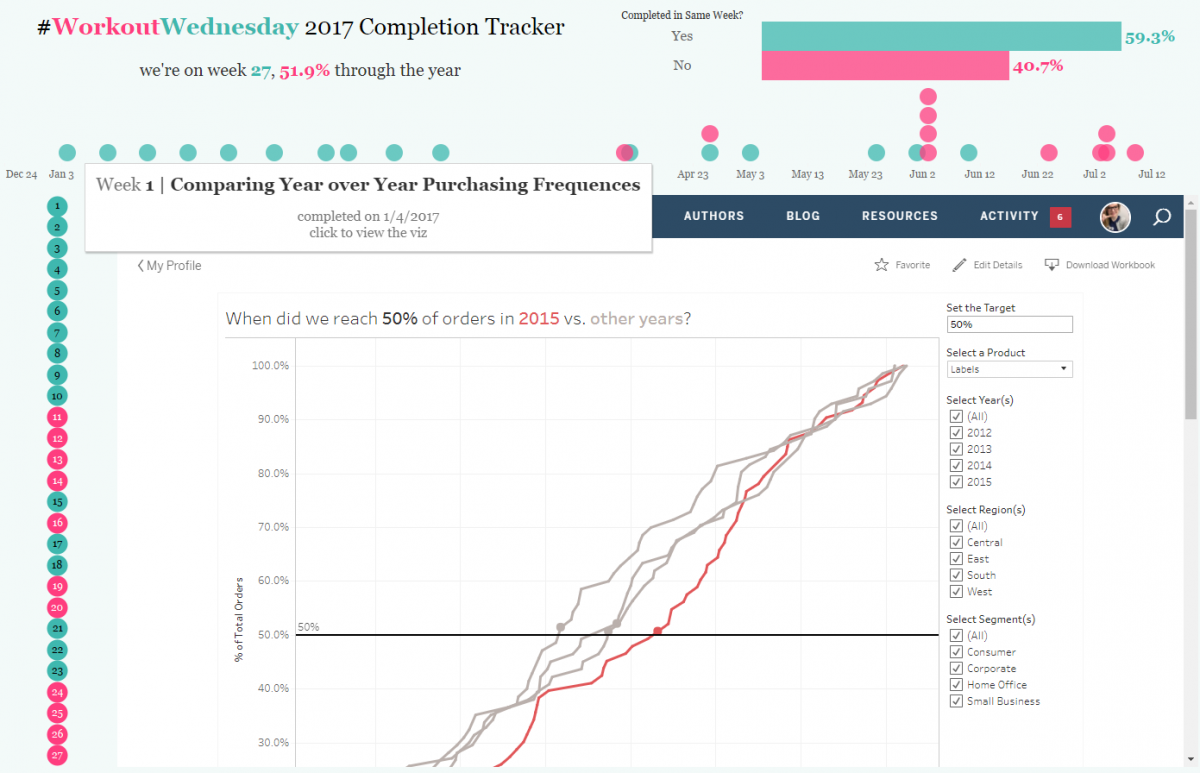
Leave a Reply